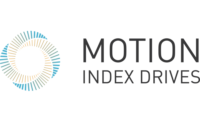In the automation industry, there are many computer network protocols that can be used for real-time distributed control of your machine. This computer network protocol, i.e., fieldbus, is a control network used in process control and industrial automation. Fieldbuses are bi-directional, digital serial networks that eliminate any point-to-point links between devices, like actuators and sensors, and their controllers by a single digital connection. This digital connection communicates all the information consecutively in serial order and multiplexed over time to all devices.
There are several fieldbus options, including Ethernet IP, EtherCAT, Profibus, Modbus, and others. One reason there are many options is because certain PLC brands can only communicate using a certain type of fieldbus. If the end user specifies a certain brand of PLC, the machine builder is then limited to using a matching fieldbus type.
A servo drive with motor power and position feedback cables are included with any motor driven servo axis. Also included in the standard WEISS package is our WAS2 Programming Software and a powerful controller used for communication between the servo drive and the supervisory PLC. The controller, called X20, can communicate using any fieldbus option needed. The WAS2 software is available for all WEISS servo axis equipment and is included with the WEISS standard control package. Machine builders and end users alike can be sure that WEISS Control Hardware, including WAS2 software, will communicate with any brand Supervisory PLC using any preferred fieldbus interface.
WAS2 was designed by WEISS to be a user-friendly interface software application with drop down menus used to set up all of your system parameters for operation. All of the high-level values required to properly tune and operate a servo axis are automatically configured by using these drop down menus. WEISS sets up the hardware, configures each package and tests everything prior to shipment. When you receive your system, you simply need to set positions, speeds, sequences, etc. Any fieldbus interface can then be selected and used to bridge the gap between the WEISS Controller to the PLC of your choice.
How To easily set up the WEISS Control package using any fieldbus:
- Connect all wiring needed.
- Install on your PC and open the WAS2 programming and user interface software included with shipment. Once you open the software and link it with the control system, it will show you all of the default information that has WEISS pre-configured for the system ordered.
- Select the fieldbus protocol of your choice.
- Map your I/O, i.e., open/close gripper, and parameters/values, i.e., example positions/speed, to be communicated back and forth to your PLC. Note: these values can be read or written to by customer PLC.
- Enter application specific load data using intuitive drop-down menus. Use WAS2 auto tune features to automatically adjust tuning parameters.
- Set up I/O and motion sequences using graphical tools.
- Establish communication between the PLC and X20 with single cable for protocol selected. Wire any digital I/O required.
- Test motion sequences using manual mode.
- Test communication and control with customer PLC interface.
- Test full automation functionality. Use WAS2 monitoring features to verify desired results. WAS2 includes dedicated status windows with graphical displays and meters showing real time status and running conditions. Accuracy, velocity, run time, cycles, temperature, and others can all be monitored in real time. WAS2 software also allows for remote monitoring and diagnostics.
- Your system is ready to run.
The WEISS Control package and WAS2 software unburdens your PLC from managing motion and allows your PLC to act as supervisor for monitoring control. The WEISS X20 controller commands all of our servo devices. Unlike most SCARA robots that require you to go into their software to make most changes and limit the control & feedback you receive, WAS2 puts the most flexibility and control in your hands.