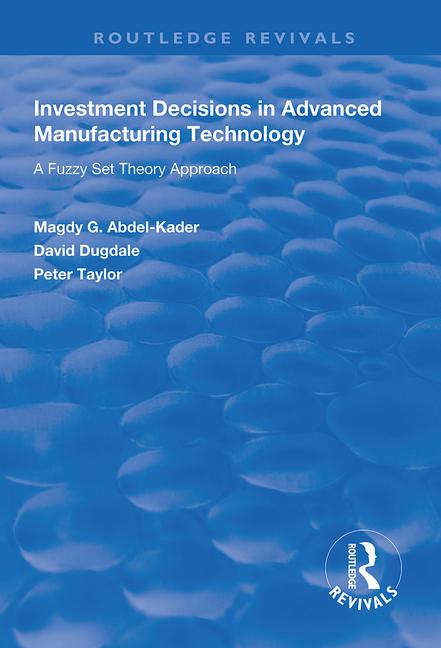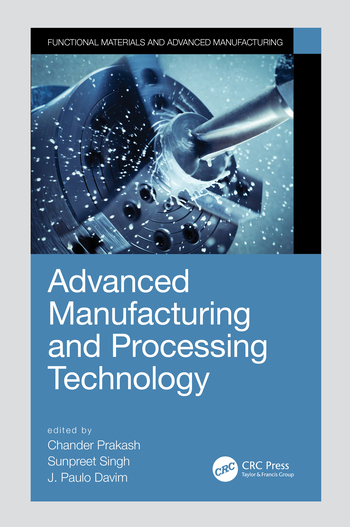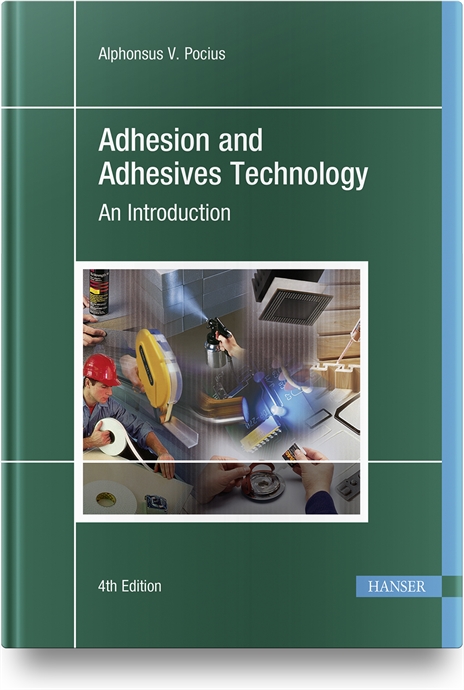The PSA Peugeot Citroën Group assembles the Citroën C3 and two other models at its factory in Madrid, Spain. The bodies-in-white for the vehicles are produced on an automated welding line. Forty programmable logic controllers from Siemens AG (Berlin) govern the assortment of robots, conveyors, welders and other equipment on the line.
Almost unnoticed amid the flying sparks and clacking clamps is another bit of Siemens technology-several Simatic OP27 operator panels that display production data, programming information and machine status. The head of maintenance at the plant can monitor the entire line on one screen and concentrate on diagnosis when a fault occurs. With a few taps on a screen, he can check an individual workcell or even a sensor. Manufacturing engineers use the panels to adjust and reprogram the equipment, and managers use the panels to monitor how well the plant is running.
The Simatic OP27 and similar devices, known as human-machine interfaces (HMIs), are bridges between assembly technology and the people who program, operate and service it. More than a mere computer monitor, an HMI combines a flat-panel display with some level of processing power, ranging from just enough to interface with a PLC, to a ruggedized industrial PC. Operators can interact with the HMI through a touch screen, programmable function keys, keypad or full keyboard.
HMIs can display a variety of information, ranging from simple status messages to visual representations of processes, says Robert Jackson, product marketing engineer for HMIs at National Instruments (Austin, TX). The former can be signal lights or text to indicate that a machine is off or a defective part has been made. The latter includes on-screen graphs, charts and gauges that change in real time in response to production data. Graphic information also includes on-screen switches or slides that activate a machine or adjust its operating parameters.
In this regard, the configuration software for the HMI is critical, says Donna Smalls, product manager for HMI and SCADA products at Schneider Electric (Palatine, IL). The software should be flexible and easy to use. A Web interface enables engineers to access machinery from home or the road.
"Today's HMIs have multimedia capability," adds Smalls. "For example, video capability allows operators to see a dangerous process or check a machine in a location that's hard to access. The HMI can also display specific tasks that an operator must do."
When choosing an HMI, engineers should consider the "three W's": Where will it be located? Who will be using it? And, what information will it be showing and receiving?
The location of the HMI is important, since that determines how well it will need to be protected from the environment. Does it need to be waterproof or dustproof? Will it be exposed to excessive vibration or electromagnetic fields?
Equally important is who will be using the HMI. "How many people need to access the HMI?" says Smalls. "Do they simply need to see the information? Or do they need to interact with the HMI? Perhaps they need to input data to trigger certain actions by the PLC. Do the operators need to see the HMI and the equipment at the same time? Do the operators need to see the HMI from far away? Will personnel need to access the HMI from remote locations? Will the HMI need to support multiple languages? Should everyone have access to the data, or should some information be restricted?"
Since the main function of an HMI is to transfer information to and from a machine, the nature of that information will shape the choice of HMI for the application. What data will the PLC send to the HMI and how often will it send it? What network standard will be used? Is the data easily formatted and understood? Or will the HMI have to manipulate the data so it can be analyzed? Will the data need to be stored for future reference? Graphs and charts are more easily understood than raw numbers, but graphical displays are more expensive than alphanumeric displays.